Question:
Is it possible to associate tasks with each other?
Answer:
Yes! Creating "related tasks" can be particularly useful if you wish to track dependencies or manage subtasks for your project; your team can more easily determine which of the related tasks should be completed first, and track complex jobs effectively.
For example, if you have one task for fixing drywall related to another task for completing electrical wiring, your team can identify a potential collision between trades and ensure that they coordinate with each other.
Related Tasks section of a task on the web
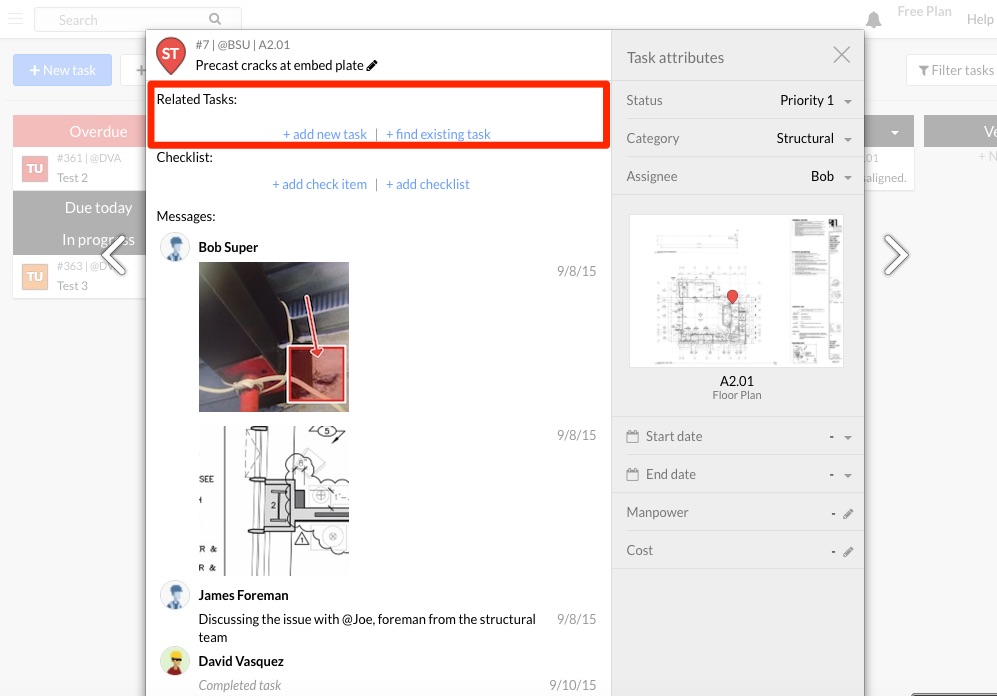
How you can relate tasks
From within an existing task, you can either create a brand new task that is automatically related -or- you can associate another existing task to it instead. Choosing to create a new task will display a title field, and you can fill out the new task information after this has been completed. Selecting an existing task will pull up a search field so you can find the correct task to link.
Typing in a keyword and the relevant task appears
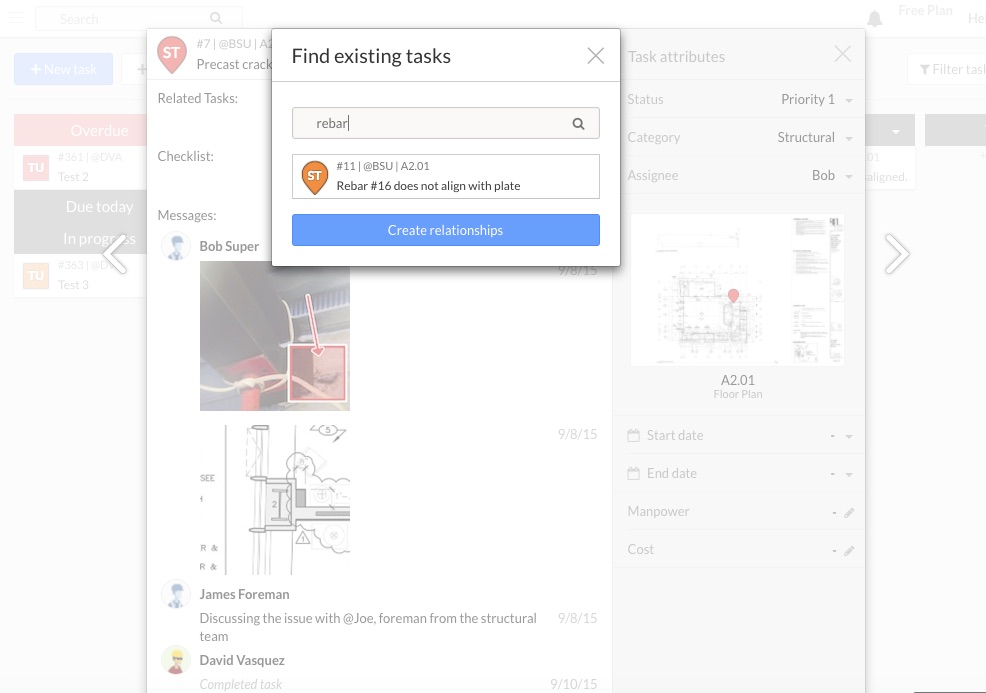
Tip: You can also search by task number.
What related tasks look like
Once you have created a relationship between the two tasks, click to open one of them and you'll be able to view the basic information (and quickly click to open) the other task as well. There are no limitations on relating tasks, so feel free to utilize this feature as much as you'd like!
A task on the web with a related task
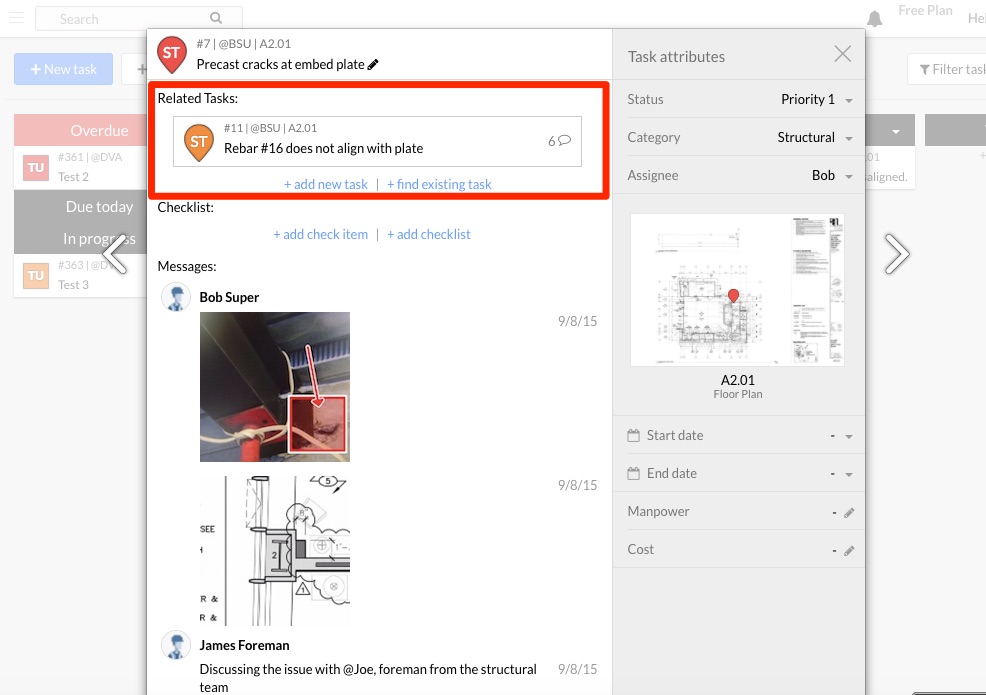
More Information
