Overview
Fieldwire strives to be the most intuitive and powerful field management solution in the construction industry. We continue to expand our platform with innovative designs you won't find in any other application, and we respond to our most consistent customer feedback with improvements to our existing products.
In the spirit of transparency, this article includes a running list of the new and improved features we most recently released. Please let us know your thoughts on these updates as well as what you'd like to see next at support@fieldwire.com!
- Localized Tutorials Link (December 2023)
- Update for Account-Level "Invite Users to Project" Feature (January 2024)
- Add 'Preview' to manage the template screen for Account Form Templates (February 2024)
- Zoom and Pan to Plan Text Search Results (January 2024)
- Keyboard Shortcut for Plan Text Search (January 2024)
- Plan Markup Details Modal Changes for Hyperlinks (January 2024)
- Keyboard Shortcut for Selecting Tools (February 2024)
- Implement 'Add to selection' in right-click context menu for unselected markups (February 2024)
- Batch Delete Markups Feature for Followers (March 2024)
- [Android] Share task link or task content via URL (December 2023)
- [Android] Ability to share Tasks as a PDF file (January 2024)
- [iOS] Ability to share Tasks as a PDF file (January 2024)
- [iOS] Delete Photos from the "Photos" Tab (February 2024)
- [Android] Delete Photos from the "Photos" Tab (March 2024)
- [Android] Implement the ability to 'undo' a photo deletion - (March 2024)
- [Android] Implement the ability to collapse photos by date in the Photos tab - (March 2024)
- [Android] Ensure that, after deleting a photo, the photo file itself is removed from the device - (March 2024)
- RFI and Submittal Reference number field - (December 2023)
- Implement email reminder tooltip in RFIs - (January 2024)
- "Other Companies" filter added to Change Orders (January 2024)
- Email Reminder Tooltip for Submittals (January 2024)
- Adding Reference number to CSV exports for RFIs and Submittals (January 2024)
- Activity Field for Change Orders (January 2024)
- Submittal and RFI Table Filter Redesign (February 2024)
- Block Contributors from Creating Submittals (February 2024)
- Edit Specification number, title, and version from the Specification section sidebar (February 2024)
- Add individual Project Management toggles under Project Settings (February 2024)
- Option to return reassigned RFIs to lead company upon answer submission (February 2024)
- Change Order Presets (March 2024)
- [iOS] Improve performance in Plan Search (December 2023)
- Submittal tab pagination (progressive loading) (January 2024)
- Notifying Admins for new overage users (January 2024)
- Progressive Loading for RFIs Tab (January 2024)
- Update Messaging for PDF Task Report Limits (January 2024)
- [iOS] Improved "Force Upload" Action (February 2024)
- [iOS] Minimum Supported Version Updated to iOS 15 (February 2024)
- German Localization for Mechanical, Plumbing, and Electrical Markup Symbols (March 2024)
- Prevent duplicate photos from being included in hyperlinks (March 2024)
Project Dashboard/Homepage
Localized Tutorials Link (December 2023)
In a recent update to Fieldwire, we localized our “Tutorials” link so now when the French, German, Spanish, Italian, or Czech languages are selected the “Tutorials” link will redirect to the help center page translated in the selected language.
- Platform: Web
- Subscriptions: All
Resources:
- Fieldwire Video Tutorial Playlists
- Request a Demo!
- Email 'Support@fieldwire.com' with any questions or feedback.
Update for Account-Level "Invite Users to Project" Feature (January 2024)
Need to invite a user to multiple projects, but not necessarily all of them? We've added more granularity to our project user invitation tool, allowing you to choose whether to invite users to all projects created by you, all projects on the account level, or whichever specific projects you choose. You can click the checkboxes next to the projects to select them, or you can manually type project names into the search bar to locate and select them.
- Platform: Web
- Subscriptions: All
Resources:
- Fieldwire Video Tutorial Playlists
- Request a Demo!
- Email 'Support@fieldwire.com' with any questions or feedback.
Add 'Preview' to manage the template screen for Account Form Templates (February 2024)
In a recent update to Fieldwire, we added a Preview function to our Account Form Templates. Now when viewing an Account Form Template the Preview button will be available and will display a preview of how the form will look in a Fieldwire project.
- Platform: Web
- Subscriptions: Business or Business Plus
Resources:
- Account Form Templates
- Fieldwire Video Tutorial Playlists
- Request a Demo!
- Email 'Support@fieldwire.com' with any questions or feedback.
Plans
Zoom and Pan to Plan Text Search Results (January 2024)
If you've ever struggled to locate specific text on your plan sheets, this one's for you! When using our built-in plan text search feature, clicking the forward and back arrows through the results will prompt the display to zoom and pan to the desired text.
- Platform: Web
- Subscriptions: All
Resources:
- Introduction to Plan Text Search
- Request a Demo!
- Email 'Support@fieldwire.com' with any questions or feedback.
Keyboard Shortcut for Plan Text Search (January 2024)
In a recent update to Fieldwire, we added a shortcut when viewing a plan sheet to open the plan text search. Now when viewing a plan sheet and trying to open the plan text search bar you can hit the "F" key which will now open up the Fieldwire plan text search bar.
- Platform: Web
- Subscriptions: All
Resources:
- Introduction to Plan Text Search
- Request a Demo!
- Email 'Support@fieldwire.com' with any questions or feedback.
Plan Markup Details Modal Changes for Hyperlinks (January 2024)
Previously, when choosing to view markup details after right-clicking on a hyperlink within a plan sheet, a modal window titled "Markup Attributes" would display information such as a description of the hyperlink and the link itself. Its replacement, the "Markup details" modal, is streamlined to provide simply the essential information about the hyperlink; all the attributes are still easily accessible when clicking the hyperlink itself.
- Platform: Web
- Subscriptions: All
Resources:
- How to use the Single Plan View and Markup Tools (Web)
- Request a Demo!
- Email 'Support@fieldwire.com' with any questions or feedback.
Keyboard Shortcut for Selecting Tools (February 2024)
In addition to the "Select" tool indicated by the cursor icon in the plan markup toolbar, you can now simply tap "V" on your keyboard to activate the same feature. (If the "Select" feature is already active, the shortcut will have no effect).
- Platform: Web
- Subscriptions: All
Resources:
- How to use the Single Plan View and Markup Tools (Web)
- Request a Demo!
- Email 'Support@fieldwire.com' with any questions or feedback.
Implement 'Add to selection' in right-click context menu for unselected markups (February 2024)
In a recent update to Fieldwire, we added the option to “Add to selection” in the right-click context menu. Now when you want to select multiple items in Fieldwire you can right-click to select specific items in an area but not select all surrounding markups.
- Platform: Web
- Subscriptions: All
Resources:
- How to use the Single Plan View and Markup Tools (Web)
- How to edit, resize, and duplicate Markups?
- Request a Demo!
- Email 'Support@fieldwire.com' with any questions or feedback.
Batch Delete Markups Feature for Followers (March 2024)
Project Followers are generally quite restricted as to what they can do within the Fieldwire application, but our latest change to plan markup functionality allows them to right-click on a batch-selected group of markups to edit them all at once.
- Platform: Web
- Subscriptions: All
Resources:
- How to use the Single Plan View and Markup Tools (Web)
- How to edit, resize, and duplicate Markups
- Request a Demo!
- Email 'Support@fieldwire.com' with any questions or feedback.
Tasks
[Android] Share task link or task content via URL (December 2023)
We also rolled out similar functionality for Android - the option to share tasks via URL is now available to you! Long-press on a task to see the new menu options, or tap to open the desired task and then select the three vertical dots in the upper right corner. Choosing "Send task content" will provide a text description of what has occurred within the task, as well as include a link for that specific task. Now when sharing a task or task content, you can provide a direct link to the exact task to anyone who is currently on the project.
- Platform: Android
- Subscriptions: All
Resources:
- How to use Tasks on the Fieldwire Mobile Apps (iOS and Android)?
- Request a Demo!
- Email 'Support@fieldwire.com' with any questions or feedback.
[Android] Ability to share Tasks as a PDF file (January 2024)
In a recent update to Fieldwire on Android (3.14291), we added the option to share Tasks as a PDF file. Now when viewing a task on your Android device, you will have the option to export a Task as a PDF file and download it directly to your device or share it with other users.
- Platform: Android
- Subscriptions: All
Resources:
- How to use Tasks on the Fieldwire Mobile Apps (iOS and Android)?
- Request a Demo!
- Email 'Support@fieldwire.com' with any questions or feedback.
[iOS] Ability to share Tasks as a PDF file (January 2024)
Version 1.102.0 of our iOS app includes the ability to share tasks as PDF files from your mobile device. If you're viewing your Tasks list and choose to long-press on a task, the "Export task as PDF" option will display at the top of the pop-up menu. Alternatively, from within a specific task, tap the "Share" button in the lower right corner to send that task as a PDF file.
- Platform: iOS
- Subscriptions: All
Resources:
- How to use Tasks on the Fieldwire Mobile Apps (iOS and Android)?
- Request a Demo!
- Email 'Support@fieldwire.com' with any questions or feedback.
Photos
[iOS] Delete Photos from the "Photos" Tab (February 2024)
As of our latest update, photos can be deleted directly from your iOS device! If you have the relevant permission set, simply long-press on a photo, and the "Delete" option will appear. (The photos deleted in this manner will still be available for restoration in the "Trash" tab on the web version of Fieldwire for 30 days, in case of accidental deletion).
- Admins can delete any photo in the Photos tab
- Project Members can delete any photos that they themselves have uploaded to the Photos tab
- Project Followers cannot delete any photos from the Photos tab
- Platform: iOS
- Subscriptions: All
Resources:
- The Photos Tab
- Request a Demo!
- Email 'Support@fieldwire.com' with any questions or feedback.
[iOS] Collapse Photos by date (March 2024)
Looking for a specific set of photos on your iPhone or iPad? Now it's easier to locate exactly what you need - tap on the small icon to the right of any photo date to collapse the set of images.
- Platform: iOS
- Subscriptions: All
Resources:
- The Photos Tab
- Request a Demo!
- Email 'Support@fieldwire.com' with any questions or feedback.
[Android] Delete Photos from the "Photos" Tab (March 2024)
In a recent update to Fieldwire, we added the ability to delete photos from within the Photos Tab on Android devices. Now when you’re viewing photos within the Photos Tab on a project you can long press on the photo you wish to delete and a new deletion menu will appear asking if you want to delete the photo.
- Admins can delete any photo in the Photos tab
- Project Members can delete any photos that they have uploaded to the Photos tab
- Project Followers cannot delete any photos from the Photos tab
- Platform: Android
- Subscriptions: All
Resources:
- The Photos Tab
- Request a Demo!
- Email 'Support@fieldwire.com' with any questions or feedback.
[Android] Implement the ability to 'undo' a photo deletion - (March 2024)
In a recent update to Fieldwire, we added an ability to undo photo deletion on Android devices After confirmation that the photo has been deleted a popup window will appear at the bottom of your page for a 5-second period allowing you to undo the deletion of the photos.
- Platform: Android
- Subscriptions: All
Resources:
- The Photos Tab
- Request a Demo!
- Email 'Support@fieldwire.com' with any questions or feedback.
[Android] Implement the ability to collapse photos by date in the Photos tab - (March 2024)
In a recent update to Fieldwire to improve user experience now when viewing photos in the photos tab you can select the small arrow icon to the right of the date and it will collapse/expand all photos for that date.
- Platform: Android
- Subscriptions: All
Resources:
- The Photos Tab
- Request a Demo!
- Email 'Support@fieldwire.com' with any questions or feedback.
[Android] Ensure that, after deleting a photo, the photo file itself is removed from the device - (March 2024)
In a recent update to Fieldwire, we improved how we handle photos being deleted on Fieldwire from a mobile device. Now when a photo has been deleted from the photos tab we will ensure the photo itself has been removed from the device as well.
- Platform: Android
- Subscriptions: All
Resources:
- The Photos Tab
- Request a Demo!
- Email 'Support@fieldwire.com' with any questions or feedback.
Forms
Display error message in "Weather" section of Forms when an invalid address is entered (February 2024)
In the past, when a project address was entered into the "Project Settings" tab that our system couldn't locate weather data for, the Weather section in forms would try repeatedly to load without success. Now, a description of the problem is displayed which explains how to resolve the issue.
- Platform: Web
- Subscriptions: All
Resources:
- What are 'Daily Report' forms?
- Request a Demo!
- Email 'Support@fieldwire.com' with any questions or feedback.
Project Management
RFI and Submittal Reference number field (December 2023)
In a recent update to Fieldwire, we added a “Reference number” field to RFIs and Submittals. This field can be used to help track and organize Project Management documents, assist document control, and streamline communication.
- Platform(s): Web
- Subscriptions: Business Plus
Resources:
- How to Enable PM and Manage Companies on a Project
- The Submittals Workflow in Fieldwire
- Get Started with RFIs in Fieldwire
- Request a Demo!
- Email 'Support@fieldwire.com' with any questions or feedback.
Implement email reminder tooltip in RFIs (January 2024)
In a recent update to Fieldwire, we added a reminder tooltip to show when email reminders will be sent for RFI due date notifications sent via. Email. This tooltip will be displayed when assigning and sending out an RFI.
- Platform(s): Web
- Subscriptions: Business Plus
Resources:
- How to Enable PM and Manage Companies on a Project
- Introduction to RFIs in Fieldwire
- Request a Demo!
- Email 'Support@fieldwire.com' with any questions or feedback.
"Other Companies" filter added to Change Orders (January 2024)
Need to view all other change orders not owned by the lead company? Our new "Other companies" filter will automatically select any companies not designated as the lead, allowing you instant results at the click of a button.
- Platform: Web
- Subscriptions: Business Plus
Resources:
- Introduction to Change Orders in Fieldwire
- How to Enable PM and Manage Companies on a Project
- Request a Demo!
- Email 'Support@fieldwire.com' with any questions or feedback.
Email Reminder Tooltip for Submittals (January 2024)
As a descriptive addition to our email reminder functionality for Submittals, this tooltip lists the intervals at which emails are sent to assignees (due date, and 1, 3, 7, and 14 days overdue).
- Platform: Web
- Subscriptions: Business Plus
Resources:
- The Submittals Workflow in Fieldwire
- Request a Demo!
- Email 'Support@fieldwire.com' with any questions or feedback.
Adding Reference number to CSV exports for RFIs and Submittals (January 2024)
In a recent update to Fieldwire, we added an RFI and Submittal Reference number as a new field to our RFI and Submittals views. Now when an RFI or Submittal has a reference number added it will display this information in a new reference number column when exported via. CSV.
- Platform: Web
- Subscriptions: Business Plus
Resources:
- How to Enable PM and Manage Companies on a Project
- The Submittals Workflow in Fieldwire
- Get Started with RFIs in Fieldwire
- Request a Demo!
- Email 'Support@fieldwire.com' with any questions or feedback.
Activity Field for Change Orders (January 2024)
In a recent update to Fieldwire, we added an Activity panel for Change Orders within Fieldwire. Now when viewing a Change Order in Fieldwire you will see an Activity Field similar to the ones already available for RFIs and Submittals.
- Platform: Web
- Subscriptions: Business Plus
Resources:
- How to Enable PM and Manage Companies on a Project
- Introduction to Change Orders in Fieldwire
- Request a Demo!
- Email 'Support@fieldwire.com' with any questions or feedback.
Submittal and RFI Table Filter Redesign (February 2024)
Submittals:
RFIs:
In a recent update to Fieldwire, we redesigned the Submittal and RFI Filter Table to provide a more user-friendly experience and improve the filter options.
Note: To see all available filter options you will first need to first click the “Filters” button.
- Platform: Web
- Subscriptions: Business Plus
Resources:
- How to Enable PM and Manage Companies on a Project
- The Submittals Workflow in Fieldwire
- Get Started with RFIs in Fieldwire
- Request a Demo!
- Email 'Support@fieldwire.com' with any questions or feedback.
Block Contributors from Creating Submittals (February 2024)
The Contributor role allows Project Admins to maintain control over who has access to certain features of Submittals. If a Contributor attempts to create a submittal, they will see that the "New submittal" button is disabled, and a tool tip will display stating "Only Managers can create new submittals".
- Platform: Web
- Subscriptions: Business Plus
Resources:
- How to Enable PM and Manage Companies on a Project
- The Submittals Workflow in Fieldwire
- Get Started with RFIs in Fieldwire
- Request a Demo!
- Email 'Support@fieldwire.com' with any questions or feedback.
Sort Change Orders using columns (February 2024)
In a recent update to Fieldwire, we added a feature to allow for sorting the content within a Change Order column by ascending or descending order.
- Platform: Web
- Subscriptions: Business Plus
Resources:
- How to Enable PM and Manage Companies on a Project
- Introduction to Change Orders in Fieldwire
- Request a Demo!
- Email 'Support@fieldwire.com' with any questions or feedback.
Edit Specification number, title, and version from the Specification section sidebar (February 2024)
In a recent update to Fieldwire, we added an edit option for Specifications. Now when you’re viewing an individual specification you will have the edit option in the details sidebar which will allow you to edit the Specification number, title, and version.
- Platform: Web
- Subscriptions: Business Plus
Resources:
- How to Enable PM and Manage Companies on a Project
- Introduction to Specifications in Fieldwire
- Request a Demo!
- Email 'Support@fieldwire.com' with any questions or feedback.
Add individual Project Management toggles under Project Settings (February 2024)
In a recent update to Fieldwire, we improved how Project Management settings can be enabled on a project. Now when looking to enable project management features on a project you can select the specific project management features you’re looking to add without needing to enable them all.
- Platform: Web
- Subscriptions: Business Plus
Resources:
- How to Enable PM and Manage Companies on a Project
- Request a Demo!
- Email 'Support@fieldwire.com' with any questions or feedback.
Option to return reassigned RFIs to lead company upon answer submission (February 2024)
In a recent update to Fieldwire, we added the option to return reassigned RFIs back to the lead company upon answer. So now when an RFI has been sent to the lead company the lead company will have an option to have the RFI automatically submitted back to the lead company for review.
- Platform: Web
- Subscriptions: Business Plus
Resources:
- How to Enable PM and Manage Companies on a Project
- Introduction to RFIs in Fieldwire
- Request a Demo!
- Email 'Support@fieldwire.com' with any questions or feedback.
Change Order Presets (March 2024)
A substantial update to our Change Orders feature, Cost Presets, has arrived! With this tool, Admins can create unit rates for Materials, Labor, Equipment, Subcontractor, Other, and Cost Markups - and utilize them whenever they're generating a Change Order in the future.
- Platform: Web
- Subscriptions: Business Plus
Resources:
- How to Enable PM and Manage Companies on a Project
- Introduction to Change Orders in Fieldwire
- Request a Demo!
- Email 'Support@fieldwire.com' with any questions or feedback.
Performance Improvements
[iOS] Improve performance in Plan Search (December 2023)
In a recent update to Fieldwire, we’ve improved the performance of plan search on iOS. So now when searching for a plan sheet on iOS plan sheets will appear faster and performance overall will be improved.
- Platform: iOS
- Subscriptions: All
Resources:
- Plan Text Search
- Mobile User Playlist
- Request a Demo!
- Email 'Support@fieldwire.com' with any questions or feedback.
Submittal tab pagination (progressive loading) (January 2024)
- Platform: Web
- Subscriptions: Business Plus
Resources:
- How to Enable PM and Manage Companies on a Project
- The Submittals Workflow in Fieldwire
- Request a Demo!
- Email 'Support@fieldwire.com' with any questions or feedback.
Notifying Admins for new overage users (January 2024)
In a recent update to Fieldwire, we added an email notification that will be sent out that there are new users that have been added to your account or project(s) that will cause overage charges to be incurred.
Resources:
- Fieldwire Pricing and Overages
- Introduction to Notifications
- Request a Demo!
- Email 'Support@fieldwire.com' with any questions or feedback.
Progressive Loading for RFIs Tab (January 2024)
We've implemented a performance enhancement for the RFIs tab that facilitates quicker access to your documents. Previously, when clicking into the RFIs tab, all RFIs would attempt to load simultaneously. Now, only the RFIs you see upon opening the tab will be displayed at first - as you scroll down to view more, the rest of your RFIs will load, for a more polished and efficient experience.
- Platform(s): Web
- Subscriptions: Business Plus
Resources:
- How to Enable PM and Manage Companies on a Project
- Introduction to RFIs in Fieldwire
- Request a Demo!
- Email 'Support@fieldwire.com' with any questions or feedback.
Update Messaging for PDF Task Report Limits (January 2024)
In a recent update to Fieldwire, we improved our messaging when a limit has been hit on a PDF task report. Now when a limit has been hit when exporting a PDF task report an email will be sent saying what limit has been hit and how to resolve the issue.
- Platform(s): Web
- Subscriptions: Pro, Business, and Business Plus
Resources:
- Introduction to Task Reports in Fieldwire
- How to Sort and Filter Reports?
- Request a Demo!
- Email 'Support@fieldwire.com' with any questions or feedback.
[iOS] Improved "Force Upload" Action (February 2024)
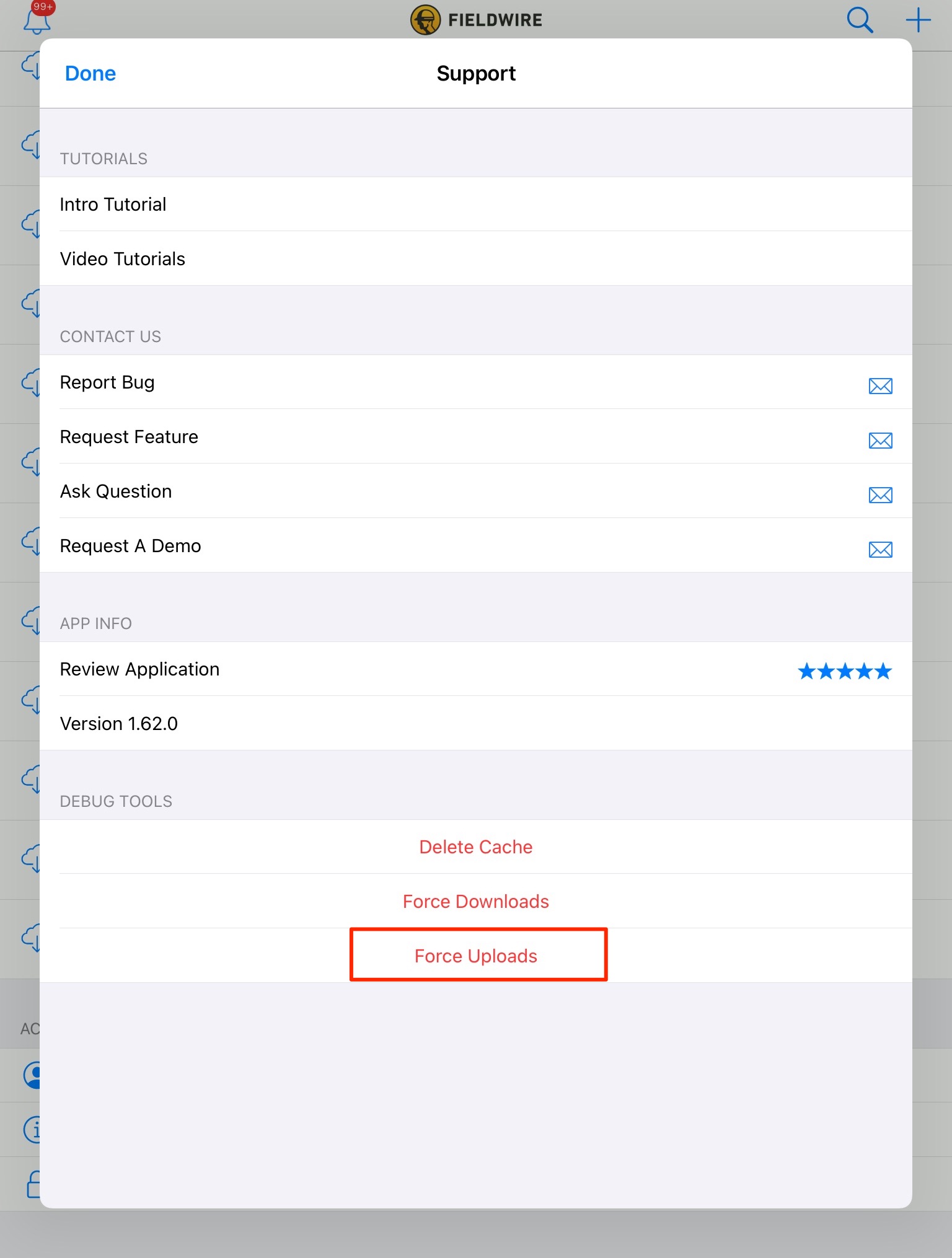
- Platform: iOS
- Subscriptions: All
Resources:
- Sync issues? Troubleshooting on an iOS device
- Request a Demo!
- Email 'Support@fieldwire.com' with any questions or feedback.
[iOS] Minimum Supported Version Updated to iOS 15 (February 2024)
As of February 2024, the oldest operating system for iOS devices that Fieldwire supports is 15. We strongly recommend keeping your mobile devices current with Apple's software updates whenever possible!
- Platform: iOS
- Subscriptions: All
Resources:
- Am I using the most up-to-date mobile operating system and app version for Fieldwire?
- Request a Demo!
- Email 'Support@fieldwire.com' with any questions or feedback.
German Localization for Mechanical, Plumbing, and Electrical Markup Symbols (March 2024)
If the language in your Fieldwire application is set to German, you now have the ability to access markup symbols that are localized for the Mechanical, Plumbing, and Electrical categories. These symbols are available on the web, iOS, and Android. Additionally, any markup summaries generated from your project will include the localized symbols.
- Platforms: All
- Subscriptions: All
Resources:
- How to use the Single Plan View and Markup Tools (Web)
- Request a Demo!
- Email 'Support@fieldwire.com' with any questions or feedback.
Prevent duplicate photos from being included in hyperlinks (March 2024)
If a user attempts to add an image to a hyperlink that already contains the exact same image, it will not be duplicated in the hyperlink. Instead, the hyperlink will remain exactly as it was.
- Platforms: All
- Subscriptions: All
Resources:
- How to use the Single Plan View and Markup Tools (Web)
- Request a Demo!
- Email 'Support@fieldwire.com' with any questions or feedback.
.article-attachments { display: none; }
